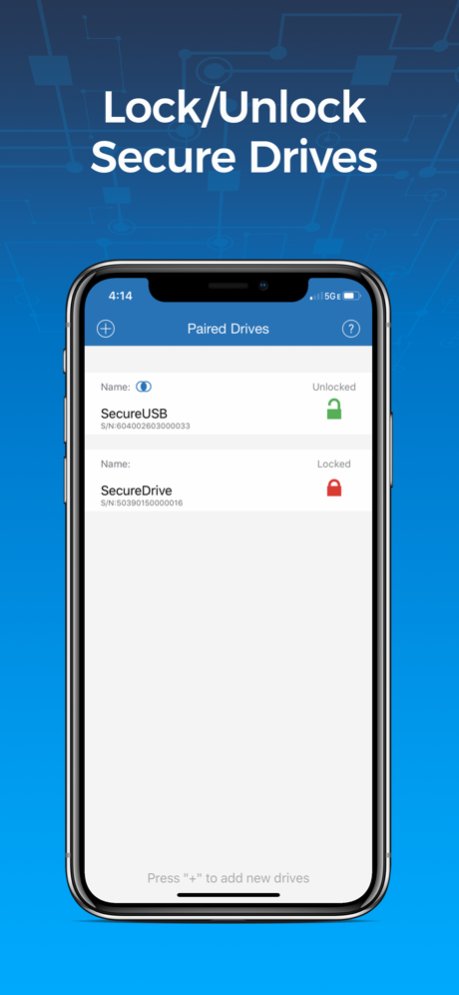SecureData Lock User 2.16
Continue to app
Free Version
Publisher Description
SecureData Lock BT technology ( by ClevX) allows you to access and control your SecureDrive® BT or SecureUSB® BT from your iOS devices. Authenticate with PIN, FaceID, or TouchID for an added layer of security for your information.
Protect Personal and Corporate Data
• Lock and unlock your SecureDrive® BT device (flash, HDD/SSD)
• Two-factor authentication
• Remote wipe
• Step away auto-lock
• Password recovery, and more
“Even beyond lifestyle and convenience, managing the drive using your phone or mobile device may also be the most secure way to do it."--Jon L. Jacobi, PCWorld
The SecureDrive® and SecureUSB® BT are designed with full disk, XTS-AES 256-Bit hardware encryption and work with all operating systems (Windows, Mac, Linux, Chrome, etc.) and devices supporting USB mass storage (computer, TV, printer, drone, etc.) No software installation required. The SecureDrive® BT products have won the Red Dot Award for Product Design, CES “Innovation Award Honoree,” and PCWorld Editor’s Choice.
Note: This app requires the purchase of a SecureDrive® BT or SecureUSB® BT from www.securedrive.com.
SecureData Lock User app by SecureData is based on DataLock® technology licensed from ClevX, LLC. U.S. Patent. www.clevx.com/patents
Dec 21, 2023
Version 2.16
- Improved Drive Lock Override feature
About SecureData Lock User
SecureData Lock User is a free app for iOS published in the System Maintenance list of apps, part of System Utilities.
The company that develops SecureData Lock User is SecureData, Inc.. The latest version released by its developer is 2.16.
To install SecureData Lock User on your iOS device, just click the green Continue To App button above to start the installation process. The app is listed on our website since 2023-12-21 and was downloaded 0 times. We have already checked if the download link is safe, however for your own protection we recommend that you scan the downloaded app with your antivirus. Your antivirus may detect the SecureData Lock User as malware if the download link is broken.
How to install SecureData Lock User on your iOS device:
- Click on the Continue To App button on our website. This will redirect you to the App Store.
- Once the SecureData Lock User is shown in the iTunes listing of your iOS device, you can start its download and installation. Tap on the GET button to the right of the app to start downloading it.
- If you are not logged-in the iOS appstore app, you'll be prompted for your your Apple ID and/or password.
- After SecureData Lock User is downloaded, you'll see an INSTALL button to the right. Tap on it to start the actual installation of the iOS app.
- Once installation is finished you can tap on the OPEN button to start it. Its icon will also be added to your device home screen.